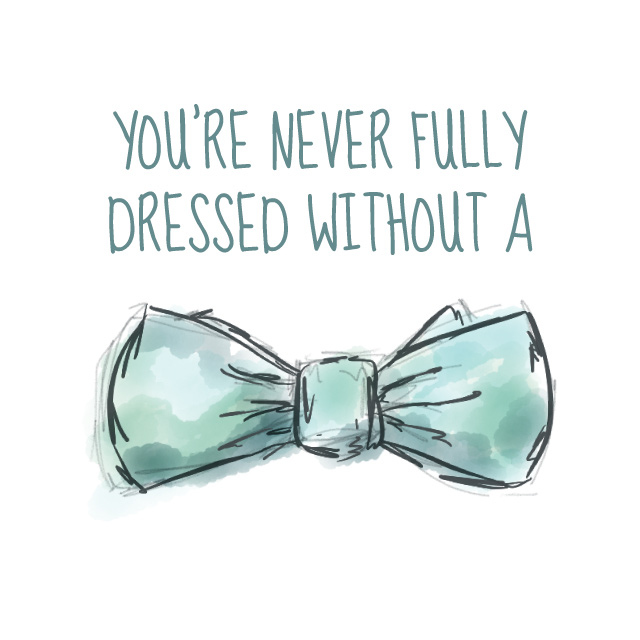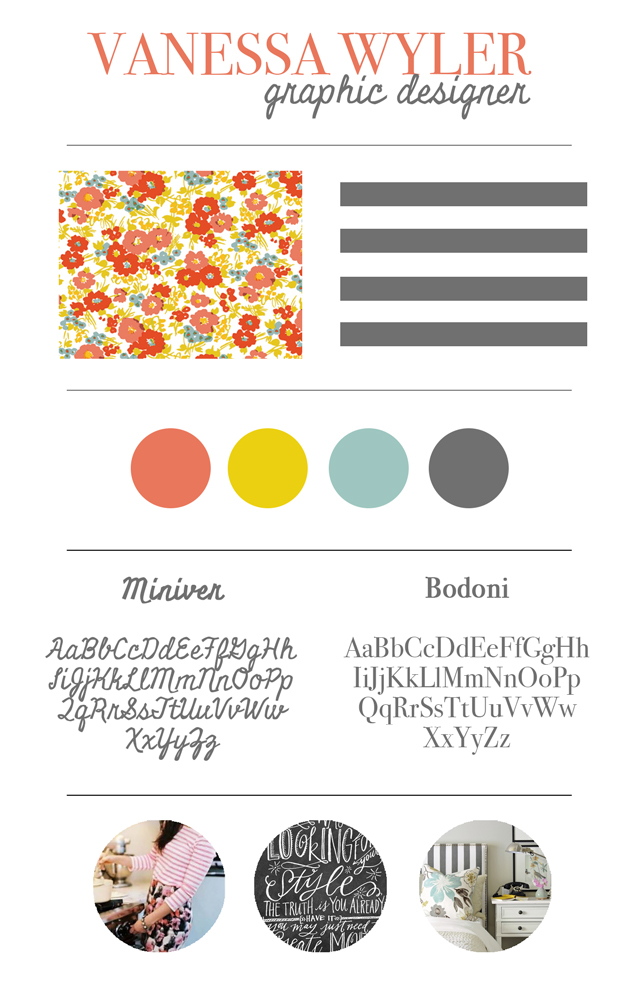I’m happy to report I’m making progress on a few of my goals for 2013.
I really want do a completely new site for myself to drum up more freelance projects. Part of that involved a new mac, yay! However, that also meant a new Adobe Creative Suite to purchase, boo. So instead of buying the software up front (over $2000), I’m trying out their Creative Cloud ($29/month) which gives me access to ALL adobe programs. While in the past I’ve only bought what I needed to complete my work, I now have access to brand new programs, which I’m hoping inspires me to learn a few and expand my knowledge. One of them being Muse – while I know how to design websites in Dreamweaver, Muse promises to do the same yet in a InDesign styled application and eliminates knowing code.
While I need to play around with Muse a bit before I can master it, I figured I might as well try to re-do my site by using Muse. Before getting full fledged into Muse, I need to come up with 1. A mood board, so that I know the design direction this site will go, and 2. I want to mock it up all in photoshop first and then recreate in Muse. I know this might seem backwards, but since I know Photoshop way better, I can quickly get my dream site laid out before heading over to Muse and am completely lost for a bit while I learn.
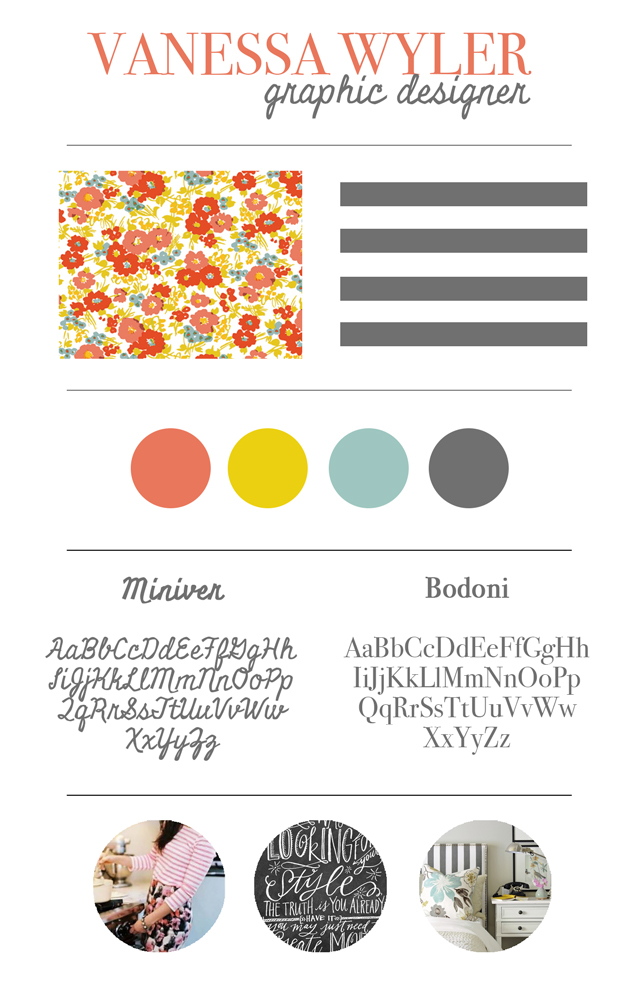
So step 1 is complete, introducing my mood board (above). A moodboard really helps set the tone for the site, I felt really lost until I had it clearly laid out and how it would look together. If you compare it to my current site, you will see the similarities. I feel like this is completely my style still. What I did to confirm my design and style is, I headed on over to my pinterest account. In there I took a look at trends in home style, design, and fashion that I’ve pinned… stripes, floral, primary colors, etc. From there I could tell my style was still dead on, so I embraced the color scheme and patterns.
Next up, my site designed in photoshop, then translated to Muse! I’m hoping as part of my etsy shop launched, I have options for people to have me customize their blogs similar to this. I’d come up with a moodboard for them, and then translate that to their blog.